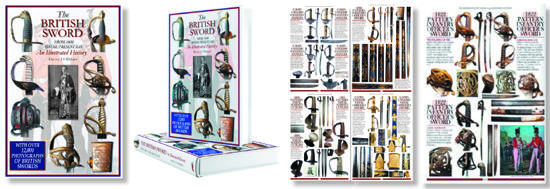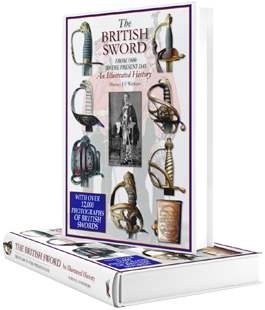HIGHLAND SERGEANTS ARE KNOWN to have carried a basket-hilted broadsword alongside officers from the beginning of the 18th Century and this continued into the early 1800’s. Sergeants from Lowland regiments carried the standard half-basket infantry patterns, including the 1822 and 1845 Patterns.
When the 1828 Pattern Highland Officer’s Broadsword was introduced, sergeants carried a plainer version until 1857, when Highland Staff-Sergeants adopted a pattern of their own. It was designated as the Sword, Staff-Sergeants’, Highland Regiments, Mark I, and comprised a cast-iron hilt, lined with buckskin and covered in crimson cloth with blue edging and crimson tassel. The blade was plain and straight, with a scabbard of black leather, iron chape, locket and frog stud. This was replaced in 1861 with a leather scabbard of three steel mounts, two loose rings and a chape with large shoe.
This pattern of sword was carried until 1895 when it was replaced by a new pattern (Mark II), that had a single-fullered blade, removeable hilt liner and a reversion to the Mark I scabbard. In 1898, all blades of Highland Staff-Sergeants were ordered to be sharpened by the sword makers before being issued and sharpened again if taken on active service.
© Harvey Withers Military Publishing, 2024